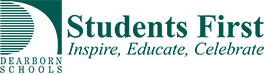Chromebook Distribution Date – Monday, August 24th between 10-12
Dear Parents,
We will be offering another Chromebook distribution day next Monday, August 24 between 10 am and 12:00 pm. If you need a chromebook for your child and did not pick one up in the spring, please stop by the school to get one.
You will be asked to fill out a form when you arrive. The drive-up chromebook pick up area will be located in the parking lot like before.
—————————————————————————————————————————————————————-
Other Chromebook Information:
Chromebooks at Home
Here is a link to a presentation helping parents connect their Chromebooks to their home internet. https://drive.google.com/file/d/1921JHUnVXcyUKArC0vYiKfTcU-hKbdkr/view?usp=sharing
Chromebook Troubleshooting
If you have checked out a school Chromebook and are having issues connecting try the steps listed below.
1. Turn off the Chromebook (holding the power button is okay)
2. Turn the Chromebook back on.
3. Connect to your home WiFi.
4. You should see a screen that says “Sign in to your Chromebook”. Leave the Chromebook on this screen for 5-10 minutes.
5. Restart the Chromebook again.
إذا قمت بسحب جهاز كمبيوتر محمول في المدرسة وكنت تواجه مشكلات في الاتصال ، فجرّب الخطوات الواردة أدناه.
قم بإيقاف تشغيل الكمبيوتر المحمول (مع الاستمرار في الضغط على زر الطاقة)
أعد تشغيل الكمبيوتر المحمول.
الاتصال بشبكة واي فاي منزلك.
يجب أن تشاهد شاشة تقول “تسجيل الدخول إلى الكمبيوتر المحمول”. اترك الكمبيوتر المحمول على هذه الشاشة لمدة 5-10 دقائق.
أعد تشغيل الكمبيوتر المحمول مرة أخرى.